About AV1 and how it works
The AV1 is placed in the classroom and the child is at home or hospital on their device. AV1 has a built-in camera and microphone to transmit the lesson back to the child. The integrated speaker allows the child to talk to their classmates.
The AV1 app is compatible with tablets and smartphones which support IOS (11.0 and newer) or Android (9.0 and newer). The AV1 app can be installed from both the App Store and Google Play.
What can AV1 do?
From home, the child can control their AV1 and interact with the class.
- They can move the AV1, by turning it 360 degrees or looking up and down 70 degrees.
- They can talk and their voice is projected into the classroom. They can also mute themselves so they're not heard by the class, and they can even use the whisper mode to talk to classmates.
- They can let the teacher know if they have a question by pressing the hand icon. This makes the AV1's head flash.
- They can turn their AV1's head blue if they are not feeling well and want to take part less actively.
- They can even change the expressions of the AV1, expressing happy, sad or confused!
This enables the child to take part in the lesson as though they were physically present.

Bring AV1 wherever you want
The great thing about AV1 is that it can also be used outside the classroom too. It has an integrated 4G SIM card, meaning it can be taken out into the playground, on school trips, or even home for birthday parties!
Light signals on AV1
AV1's light signals indicate network performance and battery levels.
The light strip on the 'shoulders' indicates the status of the robot:
Solid white light
AV1 is on and ready for use
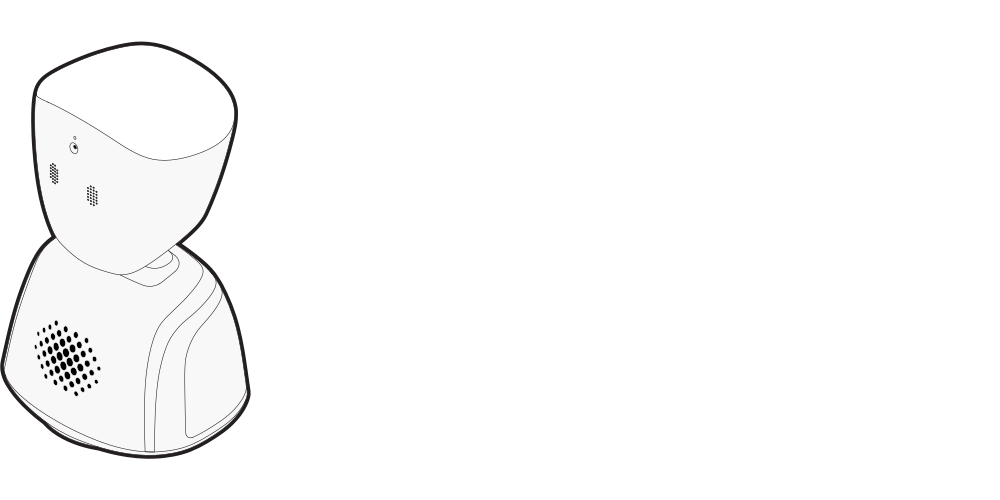
Blinking white
The robot is searching for the network or reconnecting
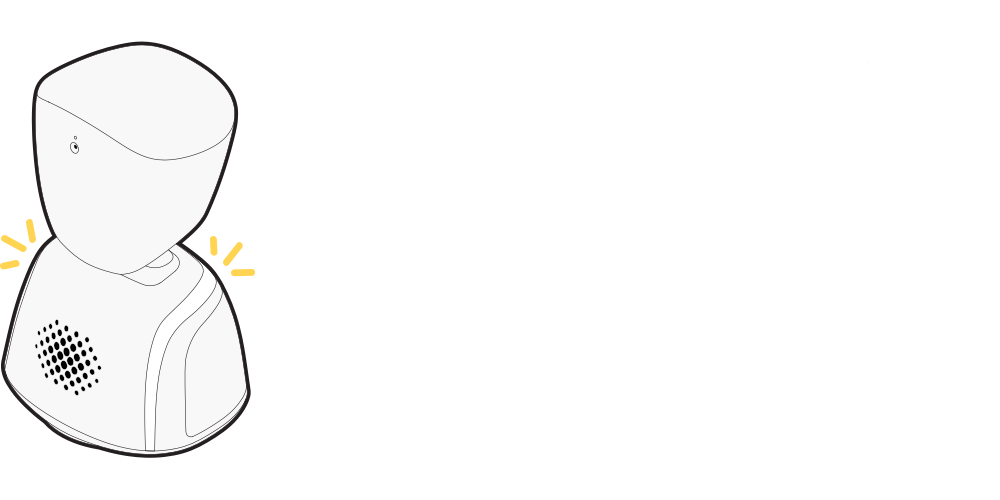
Blinking red
The robot is working on fixing a problem/No internet connection
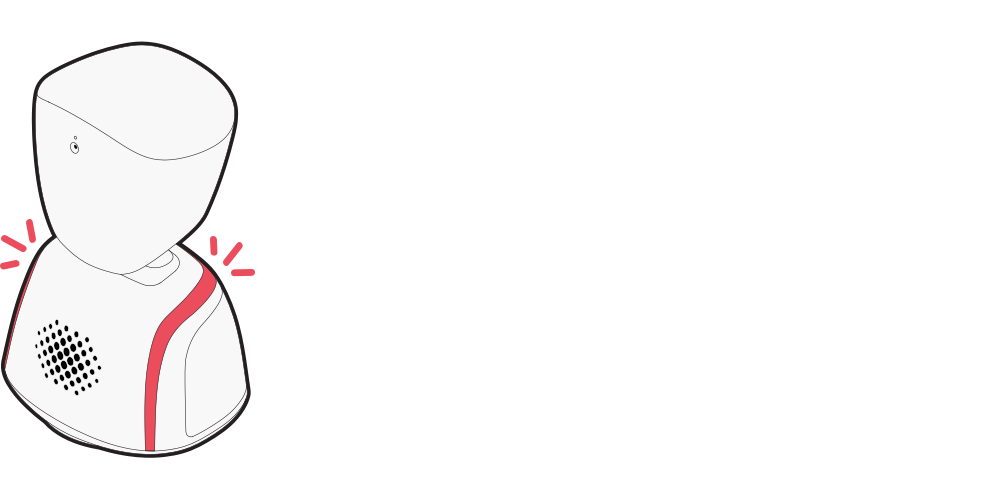
Blinking red and white
Critically low battery
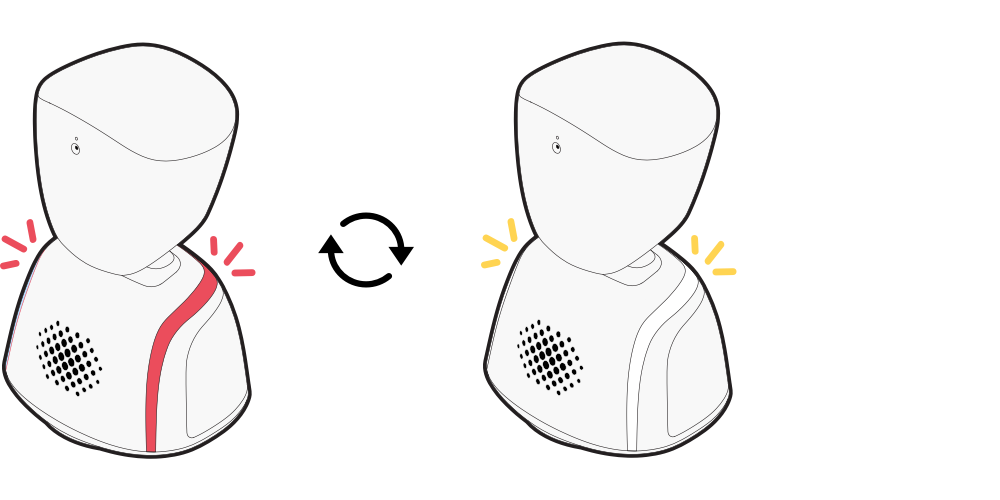
Blinking fast red
The robot is all out of battery and needs to be charged. It will take about 30 minutes of charging before you can use the AV1 for streaming.
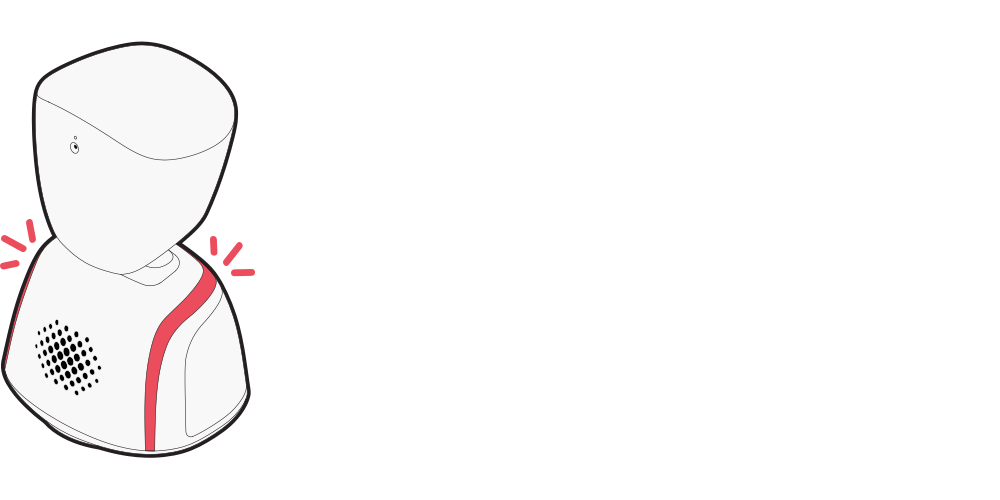
Headlights
The colours on the head signal:
White headlight
AV1 is streaming and the pupil wants to be an active participant
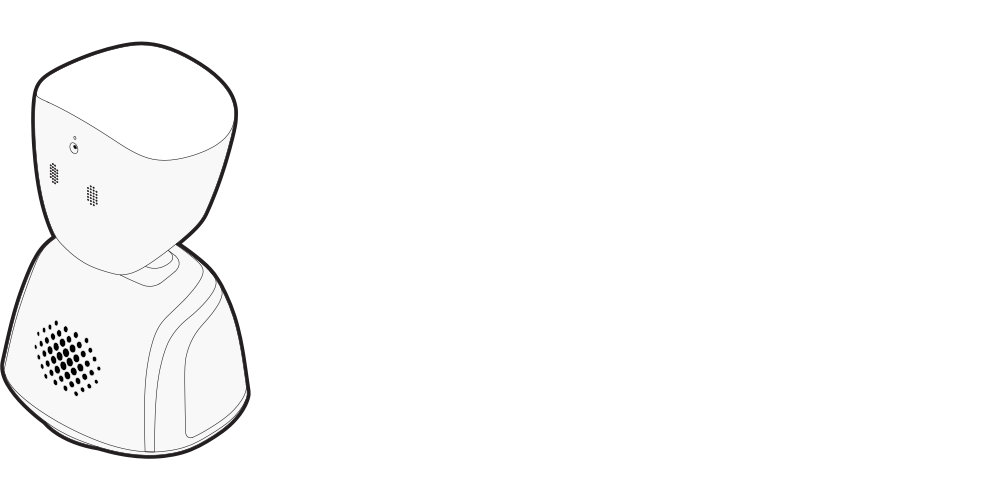
Blue headlight
AV1 is streaming and the pupil wants to be a passive participant
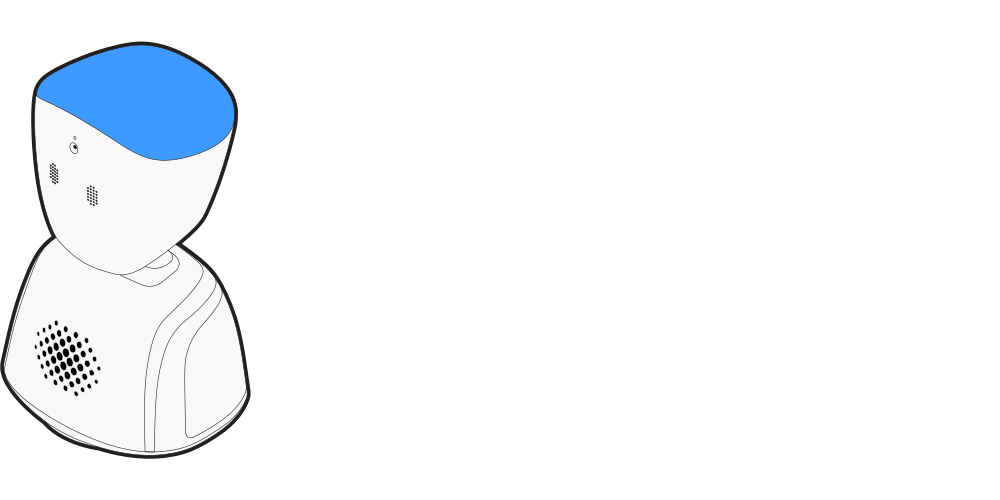
Green headlight
The pupil raises their hand

Backlights
The backlights indicate network quality (blue) and battery level (green), respectively.

