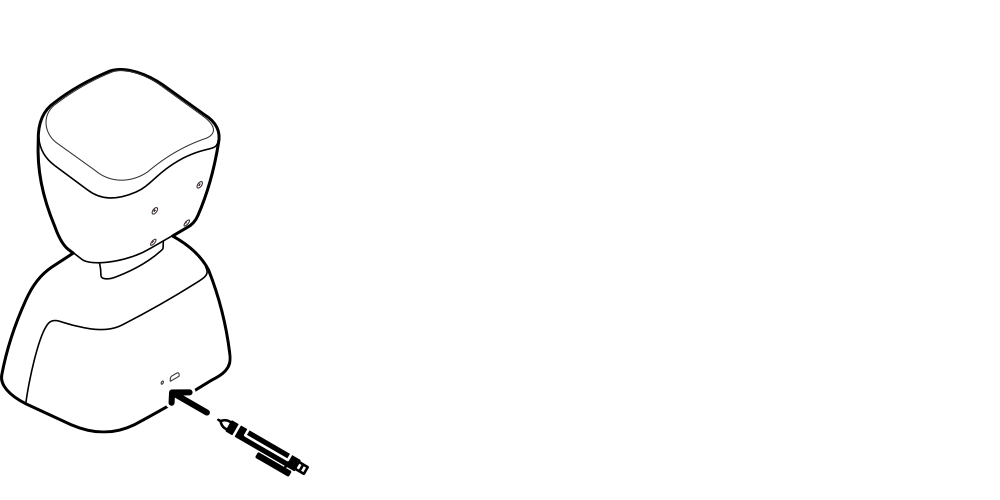This article differs based on which model you have
Model AV2
- Make sure AV1 is not connected to the charger
- Press the button next to the charging input until all the lights turn off
- Wait 2-3 minutes to let the modem turn completely off
- Press the button again.
AV2's lights will start pulsating and end up with stable white lights. It is now ready to be used!
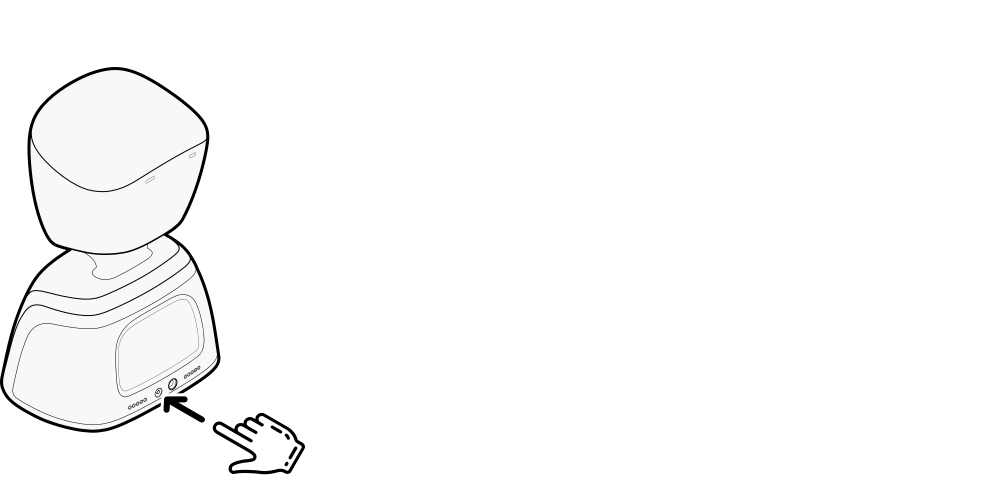
Model AV1(b)
- Make sure AV1 is not connected to the charger
- Press the button next to the charging input with a pen once. All the lights will turn off
- Wait 2-3 minutes to let the modem turn completely off
- Connect the charger or press the button again
AV1 will go through all the light stages after a restart before ending up with green or white lights. It is now ready to be used!