Streaming with AV1
When AV1 is onboarded, you can start a video stream to the classroom.
Simply tap Connect, and AV1 will start a stream.
Moving AV1
You can spin AV1 around, and tilt the head up and down by swiping the direction you want to move.
Volume control
You can change the volume of AV1s loudspeaker to reflect how loud you want to speak.
Choose between mute, whisper, normal and loud.
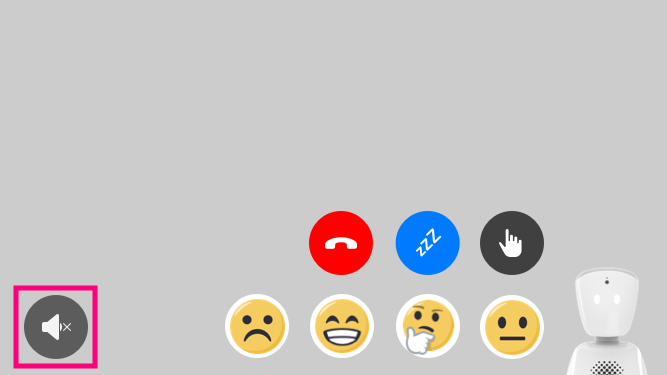
Raising your hand
If you want to raise your hand in the classroom, tap the Raise hand button.
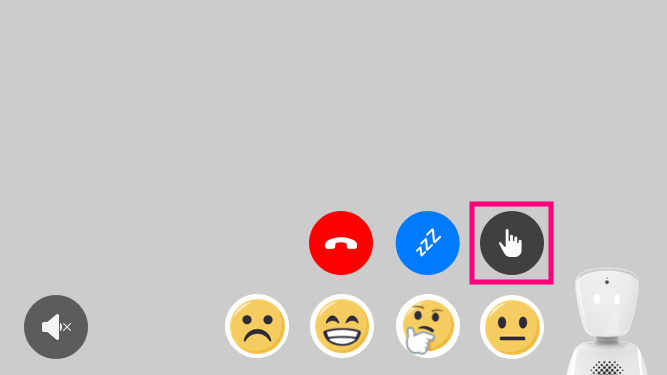
Passive mode
If you are not feeling too well and only want to passively participate in class, you can turn AV1s head blue by tapping the blue Passive mode button
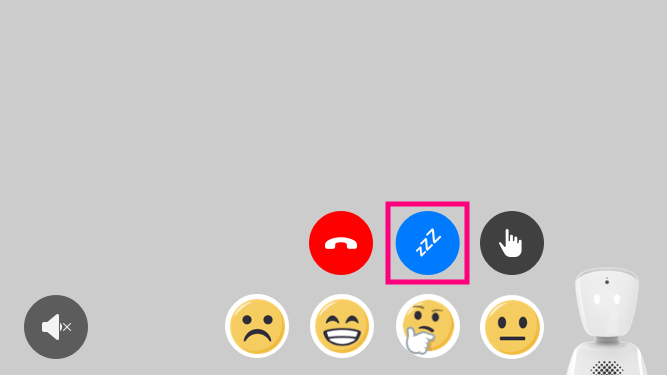
Changing the expressions of AV1s eyes
AV1’s eyes can be changed from the app while you are streaming.
The expressions will be displayed on AV1 immediately, and will not go away until you have chosen a different expression.
Choose between:
- Sad
- Happy
- Confused
- Neutral
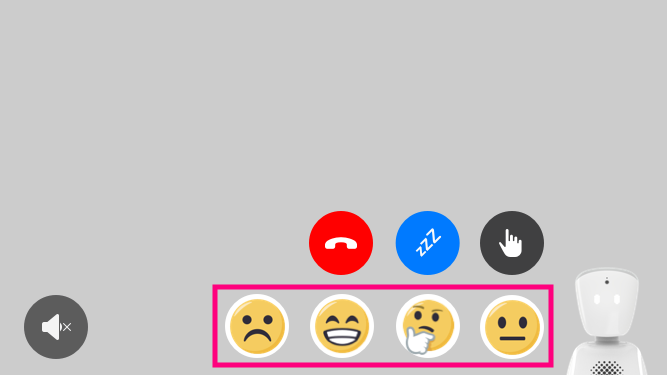
Disconnecting the stream
You can end the AV1 stream by pressing the red phone symbol icon
